
Traffic Racing: Overtake Everyone
Explore the thrilling realm of city racing where your adventure begins in a fully stocked garage filled with diverse cars, each boasting distinct features and speeds. Venture into bustling cities teeming with heavy traffic, navigating through either one-way or two-way streets. Your mission involves skillfully maneuvering around other vehicles, preventing collisions, and gathering coins to maximize your score. Along your journey, discover various bonuses that can enhance your vehicle's performance or provide temporary power-ups. The longer you race, the greater your earnings become, unlocking access to newer, faster, and more powerful cars.
Recommended Games
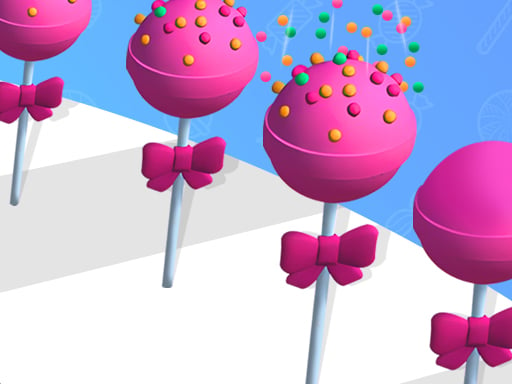
Lollipop Stack Run
Join us for a delightful journey in Lollipop Stack Run, a vibrant parkour game where you'll sprint through colorful levels. Your mission is simple yet challenging: keep running nonstop, collecting delicious lollipops to build your towering stack. Navigate with ease around different obstacles, all while aiming to gather as many lollipops as you can to increase your score and enjoy the sweet adventure.
7,210
4.1

Motocross Jumper
Experience the thrill of Motocross Jumper, a game that combines realistic physics with vibrant, engaging graphics. Enjoy a variety of exciting tricks like 360 spins, wheelies, and front flips, each with its own unique animation to bring your stunts to life. Master the controls to perform these cool tricks and execute awe-inspiring in-air stunts. The game includes sophisticated mechanics such as crash detection with detailed animations and precise physics routines to ensure every ride feels authentic and challenging.
6,536
4.1

Rebel Driving
In Rebel Driving, you'll experience an adrenaline-pumping car game filled with wild monster truck stunts and extreme racing on impossible tracks. This game allows you to create thrilling stunts and feel the excitement as if you're really driving these powerful vehicles in real-life conditions. You'll encounter various challenges along the way, and your goal is to overcome each one in this intense monster car racing adventure.
4,635
4.2

Pixel Racers
Race against your friends in exhilarating competitions to see who's the fastest. To win, you need to finish each lap three times. Get set for an adrenaline-pumping adventure where the quickest driver takes home the crown. Have a fantastic time racing!
6,778
4.6

Runner Blob 3D
In this game, you control Blob Giant as it moves across various platforms, collecting tiny jelly characters scattered throughout the levels. Each jelly collected causes Blob Giant to grow in size. The goal is to gather as many jellies as possible before reaching the end of each platform, where Blob Giant will make a big leap into the air. The number of jellies collected determines your reward. Are you ready to take on the challenge with Blob Giant?
3,712
4.8

Drink Drive
In Drink Drive, experience the thrill of a fast-paced, casual game where you control a speeding car on a dark highway. Your mission is simple yet challenging: avoid crashing into falling alcohol bottles while testing your reflexes to see how long you can survive. It's a fun and engaging way to put your quick reaction skills to the test in this 2D pixel adventure.
5,482
4.1

GT Racing
Experience the thrilling world of GT Racing, where classic 80s arcade racing meets modern gaming technology. Dive into 21 diverse and dynamic circuits, each packed with unexpected surprises waiting to be discovered. With its smooth and intuitive car controls, vibrant graphics, and realistic handling, GT Racing offers an incredibly immersive driving experience. Feel the powerful rush of the engine as you accelerate to top speeds, strategically using turbo boosts to outmaneuver your opponents. Whether you're a seasoned racer or just starting out, this game's fast-paced action and engaging challenges make it a standout choice for fans of rally and arcade racing.
3,846
4.9

Money Chaser Parkour Game
In this game, players run continuously to collect coins while avoiding various traps. You can eliminate competitors in front of you using a slide move. Once you've gathered enough coins, you can face off against the boss. Coins serve as your primary weapon in the boss battle, with more coins increasing your chances of victory. Remember, without coins, there's no survival—just keep running!
7,133
4.1

Santa And The Chaser
Join Santa on an exciting adventure where he needs your help to evade a relentless Chaser! Navigate through various obstacles and see how long you can last. With 20 unique levels to conquer, your goal is to ultimately return to the North Pole. Dive into this festive season and enjoy a thrilling arcade experience filled with Christmas cheer!
3,487
4.5

Bike Stunt Racing Legend
Bike Stunt Racing Legend combines thrilling motorcycle racing with exciting stunt challenges in a dynamic 3D environment. Your goal is to race your motorbike to the finish line ahead of your AI opponents. Maintain high speeds to outpace them as they'll often falter under pressure. Fearlessly navigate through rolling ramps and follow the green arrows for easy boosts. Stay focused and accelerate to achieve victory!
5,626
4.6

Trailer Truck Parking
Join us for an exciting adventure with Trailer Truck Parking, a game brought to you by Jhurr.com! Dive into the challenge of maneuvering your big rig through busy parking lots and carefully guide it to its specific spot without bumping into other cars or obstacles. Take your time, plan your moves, and experience the thrill of different levels as you park your truck in various environments. Show off your skills and precision to become a top-notch truck driver. Ready for more? Check out additional driving games available on Jhurr.com.
7,220
4.5

Find Your Gender
Embark on an exciting parkour adventure where you get to decide your identity. Imagine being given the opportunity to choose whether you want to be born as a boy, a girl, or someone who doesn't identify with any gender. Each choice leads you down a unique path filled with challenges and rewards. As you play, make decisions that reflect your preferences and gather special items along the way. These choices will shape your final outcome, revealing a result that might just surprise you. With easy-to-use controls suitable for players of all ages, this game offers a fun and engaging experience. Get ready to explore and discover what your true self could be in this incredible journey. For more great games, visit our website at https://www.bestgames.com/.
5,187
4.5

Bus Driving Simulator 2024
Experience the thrill of Bus Driving Simulator 2024, where you take the wheel in an incredibly realistic simulation. Dive into the heart of some of the world's most iconic cities like London, Paris, New York, Tokyo, and Rome, all recreated with stunning detail. Your role is simple yet challenging: safely transport passengers to their destinations at various stops without worrying about a time limit. Focus on adhering to traffic laws and managing the bus doors with care. It's time to put your driving skills to the test and enjoy the ride!
6,458
4.1

Sprunki Drift Multiplayer
Sprunki Drift Multiplayer offers thrilling car races and incredible stunts with amazing supercars. Get ready for adrenaline-pumping races and daring challenges that push your abilities to the limit. Earn money by racing on various tracks and spend it on upgrading to dazzling, impressive vehicles. Whether you're competing against one friend in two-player mode or racing alone for personal bests, victory and trophies await. So fasten your seatbelt, race with all your might, and prove to everyone that you're the fastest driver around!
5,092
5.0

Speed Demons Race
Join the thrilling world of Speed Demons Race where you build and race your own monstrous trucks! Face challenging tracks filled with hills, steep slopes, massive metal jumps, and tight squeezes through containers while smashing wooden crates. Show off your skills by winning races and pulling off amazing stunts to impress the crowd and earn coins. Use these coins to upgrade your truck, making it faster and more powerful. Prove you're the ultimate champion by crossing the finish line first on every track!
6,997
4.3

Zombie Raft
Zombie Raft is an exciting survival game set in a world overrun by zombies. As the apocalypse looms, you must navigate through treacherous waters on a raft, protecting both yourself and other survivors from the relentless waves of undead. Your mission is to defend the raft against the approaching zombie horde, using any means necessary to keep the danger at bay. You'll need to strategically move obstacles and even push vehicles to create barriers or clear paths. The journey isn't just about fighting; it's also about hope and rescue, as you come across stranded survivors in need of help. Your ultimate goal is to survive the zombie onslaught, escape the infected waters, and reach safety on the desolate shores. Join this thrilling adventure and immerse yourself in one of the most intense zombie games out there!
3,792
4.1

Car Race Drag Shift 2023
Get ready for an exhilarating experience with Car Race Drag Shift! Prepare to take control of the wheel and push the gas pedal to the floor as you aim to be the fastest on the quarter-mile track. This thrilling game requires both precise timing and quick reflexes as you learn how to shift gears perfectly for maximum speed. Select from a variety of detailed cars, each having its own special features, and race against tough opponents in a fast-paced competition that tests your speed and skills. Enhance your vehicles, adjust your gear settings, and plan your shifts carefully to come out on top.
4,005
4.4

BMX Boy Online
Speed up, jump high, and perform amazing tricks in the air while making sure you land safely. BMX Boy Online provides a simple yet thrilling experience. All you need to do is press the right button to go faster and the other one to jump over obstacles on the track to score points. Show off with cool moves during your jumps to earn even more points. Your goal is to skillfully handle each challenge and have fun racing through the course.
3,337
4.2

Balanced Running
Ready to showcase your talents? In Balanced Walking, guide your puppet along a tricky path to the finish line. At first, navigating can be challenging. Precision is key—press the button for just the right duration to ensure each step is steady. Holding too long results in an oversized stride that might lead to failure. Aim for balance in your movements to successfully reach the end. For added excitement, team up with a friend in the two-player mode and enjoy the journey together. Let's start walking!
6,972
4.9