
Tic Tac Toe Pro
Tic Tac Toe Pro offers an upgraded twist on the timeless classic, boasting a modern look, adjustable difficulty levels for players of all skills, and options for both solo and multiplayer games. Whether you're facing off against the computer with customizable challenge settings or engaging in friendly matches with others, this game provides fast-paced, strategic entertainment that's ideal for playing anytime, anywhere. Enjoyable for everyone from kids to adults, Tic Tac Toe Pro brings excitement and fun to your fingertips.
Recommended Games

Barbarian Clash
Embark on an epic journey where you battle against other fierce warriors striving to claim your soul and enhance their power. Stay vigilant as you may face numerous opponents simultaneously. Gather souls to boost your strength and overcome these challenges. Utilize powerful abilities to turn tough situations in your favor. Upgrade your arsenal with new and improved weapons as you progress through various arenas. Which faction will you align yourself with? Can you emerge victorious against all adversaries?
6,798
4.4

Awesome Tanks2
Prepare for thrilling tank battles in Awesome Tanks 2! Take control of your powerful armored tank and navigate through enemy lands, destroying barriers and defeating rival tanks along the way. Enhance your weapons, personalize your tank's appearance, and use smart tactics to secure triumph in this exciting and fast-paced tank combat experience.
3,890
4.7

School Life
Embark on an engaging journey through the vibrant and unpredictable world of high school, where every decision shapes your destiny. Whether you aspire to lead the school in popularity or excel academically, each choice presents unique opportunities and challenges. Will you prioritize social gatherings over studies, risk losing your academic standing, or dedicate yourself to rigorous preparation, potentially missing out on fun? The path you choose could lead to drastically different outcomes—ranging from a comfortable and prosperous life to one filled with hardships and uncertainty. But fear not, for if you find your life's direction unsatisfactory, you have the chance to travel back in time and rewrite your story by making alternative choices.
7,637
5.0

Santa Flight Game
Join Santa and his reindeer on an exciting adventure through the night sky! Simply tap the screen or click with your mouse to control Santa's sleigh as he flies. Gather candy canes and stockings along the way to boost your score. Pick up stars for a protective shield that will safeguard Santa and his reindeer from harm. Be cautious though, as you'll need to dodge spooky Christmas ghosts, falling snowflakes, and mischievous aliens to complete your mission successfully.
5,771
5.0
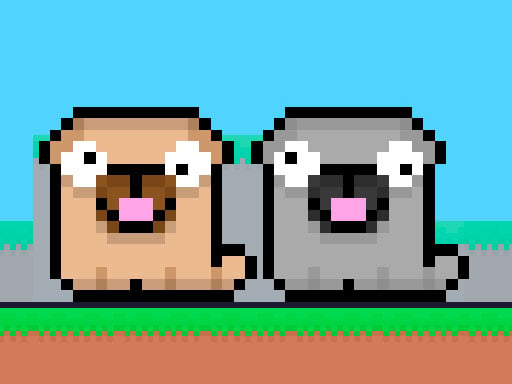
Friends Pug
Join your dog friend on an adventure to gather all the food and bring it back to your nest. You both have specific types of food to collect, and together you must navigate through various challenges. Once you've collected everything, work as a team to safely return home. Along the way, catch bones to unlock special abilities that will help you on your journey. Your goal is to successfully reach the nest with your friend, using teamwork and any superpowers you can get your paws on.
5,296
4.8

Taxi Tycoon: Urban Transport Sim
Join us in Taxi Tycoon: Urban Transport Simulator where you take charge of your own taxi business in a lively city. Build your fleet, manage drivers, and drive passengers across the city to grow your taxi empire. Make smart choices to expand your business and dominate the urban transport scene, turning your taxi company into a thriving success story.
7,893
4.5

Moto Stunt Racing
Get ready for an adrenaline-packed adventure where you can ride, race, and perform incredible bike stunts in the Spider Hero Bike games. Experience the thrill of racing on 3D bikes, performing daring flips and tricks on massive ramps. Imagine yourself as a superhero zipping along on two wheels, competing in extreme motorcycle stunt races. Jump onto sky-high ramps, fly through the air, and show off your best stunts. Face challenging tracks filled with obstacles and rival riders. Choose your GT bike, speed up, and conquer each course. It's all about pushing your limits and showcasing your skills in this non-stop action-packed biking experience. Grab your helmet and get set for an unforgettable journey of speed, stunts, and competition in the world of superhero ramp bike games.
5,874
4.9

Obbie Zombie Land
Join an exciting adventure where you fight against massive waves of zombies! Enjoy simple yet engaging gameplay, charming visuals, fun characters, and unique enemies that make each battle memorable. Perfect for use with Android controllers, this game offers continuous fun and thrill. Help your hero overcome challenges, jump between platforms, and defeat enemies. Start your quest with 12 carefully crafted levels, ensuring that the controls are easy to learn and suitable for everyone.
7,179
4.7

Sprunki Retake FINAL v4
Sprunki Retake: Your Soundtrack to Stardom – Lights, Camera, Action! Dive into Sprunki Retake, where music production blends with compelling storytelling to create a unique experience. Forget about simple remixes—this platform offers you the chance to be the director of your own music masterpiece, giving your tracks the energy and attention they truly deserve. What sets Sprunki Retake apart is its innovative approach to music creation. Instead of just offering cover versions, this platform allows you to build entire musical worlds from scratch. With each tool meticulously designed, Sprunki Retake transforms your beats into captivating stories that can potentially reach the top of the charts. Key features include the Directors Engine™, which is exclusive to Sprunki Retake, providing you with unparalleled control over your music. Scene-Stealing Processing ensures that every mix you create stands out, while the Blockbuster Sound Design offers next-level audio quality, making your creations sound professional and polished.
5,670
4.4

Offroad Army Transporter
If you enjoy car driving simulations, you'll love US Army Vehicle Transporter Truck. This game challenges you to use a truck to transport tanks and cars to designated military bases at each level. Prior to each mission, you must skillfully load and unload vehicles onto your truck. Ensure safe and efficient transportation while managing various challenges along the way.
6,509
4.4

Brick Hit
In Brick Hit games, players launch a ball to smash through walls or multiple layers of bricks, aiming to clear the entire screen by strategically targeting and breaking all the bricks. This requires careful planning and precise timing to achieve the highest score.
6,963
4.1

Real Snake Simulator 3D
Embark on an immersive journey as a giant real snake in Real Snake Simulator 3D, where your survival depends on your ability to navigate through a treacherous mine. Each day brings new challenges as you hunt for bunnies and gather food to stay alive. Face off against various obstacles and predators like wolves, bears, and crocodiles, each with their own unique AI. Every level presents distinct missions and environments, woven into a comprehensive storyline that culminates in an epic final battle. Enjoy a rich array of skins, special effects, and accessories that enhance your gameplay experience. Explore every chapter to uncover the full story and defeat the ultimate boss!
3,362
4.2

Skibidi Toilet Cross The Road
Join Skibidi Toilet on an exciting journey across a mysterious forest filled with challenges. Stranded in the middle of the woods, the Skibidi Toilet must navigate its way to the other side of the road. Along the way, it will encounter rushing rivers, unstable fallen logs, and mischievous animals hiding in the trees. Players need to help the toilet jump over streams, avoid obstacles like rocks, and stay one step ahead of the playful forest creatures. Every move brings the Skibidi Toilet closer to its destination, but each step is filled with unexpected twists. With the infectious Skibidi beat motivating you, can you guide the toilet through these adventures and reach safety?
7,176
4.8

Wizard Adventure
Wizard Adventure is an exciting survival adventure where you play as a wizard who
4,548
4.6
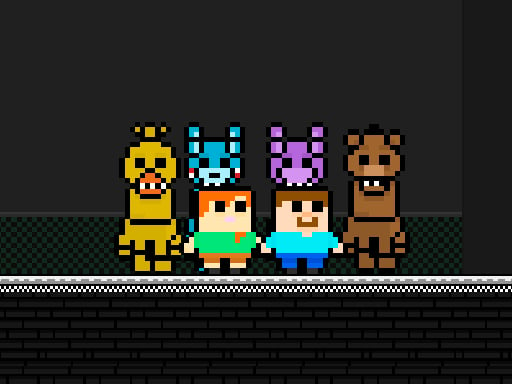
Steve and Alex vs Fnaf
Steve and Alex are on a thrilling adventure to escape from the terrifying FNAF monsters. They have to be quick on their feet, dodging these creatures at every turn or find a way to defeat them all. Their ultimate goal is to gather all the gold and secure the keys that will lead to their freedom. Steve, playing as the red character, needs to find and collect the red key, while Alex, as the blue character, must locate and grab the blue key. Together, they must work smartly to overcome obstacles and outmaneuver the monsters to succeed in their daring escape.
4,317
4.2

NextBoot Horror Online
In Next Boot Horror Online, you'll experience a spine-chilling adventure where you're unexpectedly trapped in a terrifying world. As the main character, your mission is to use your wits and speed to evade the menacing boots that seem to be everywhere. This game combines suspenseful gameplay with immersive visuals and sound effects, creating an intense and nerve-wracking atmosphere. Ideal for fans of casual and action games, Next Boot Horror Online delivers a thrilling mix of both, keeping you engaged and excited.
4,475
4.1

Zombie World Rogue
In this survival game, you must defend the rear core while unlocking powerful, advanced weapons and developing supernatural abilities to fend off relentless zombie attacks.
3,479
4.3

Magic heroes
Magic Heroes is an RPG game where you play as a wizard battling various enemies. Enhance your magical skills by collecting gold from levels and become stronger. This is the demo version of the game.
6,238
4.9

Mushroom Fight For The Kingdom
Mushroom Fight For The Kingdom invites you to an exhilarating adventure where you play as a courageous mushroom warrior defending and growing your magical mushroom kingdom against waves of enemies. In this vivid and enchanting world, you'll engage in battles, claim new lands, and construct impressive structures to strengthen your realm, all while strategizing to ensure your kingdom's prosperity and dominance.
6,241
4.4